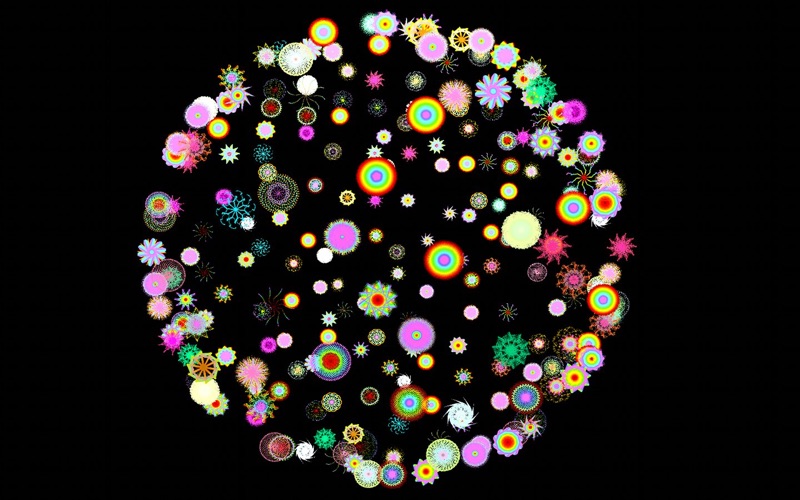
PicPodz: Motivational Photo Sphere
The purpose of this very simple app is motivation and reflection. Be reminded of what is important to you. Simply drop multiple photos into the app to create a rotating sphere from them. Press Z to activate the automatic mode in which randomly chosen images fly just in front of the camera. The app can be resized. Use it as a small photo widget or maximize it on an extra display.
Controls:
Drag and drop image files into the apps window. (Organize images into folders prior to dropping them into the app. ⌘ + A will select all photos in a folder. Not compatible with the Photos app. Make sure to have backups of any images you use.)
W move camera forward
S move camera backward
A increase speed left
D increase speed right
Q move selected pic closer
E move selected pic farther away
Z automatic mode on
C automatic mode off
R clear all pics
